How to Install SEOquake Plugin Extension for Chrome?
- themauryasir
- Jun 19, 2023
- 2 min read

With other helpful tools like SEO Audit, SEOquake is a free browser plugin that offers vital SEO data for a single page. Depending on the precise SEO pursuits one is pursuing, one can use any of its products.
Advantages:
It is really easy to install and work with.
Compatible with several browser extensions.
Fast access.
Provides intuitive controls.
You can integrate those objects that would seem to be unacceptable.
Combines cloud storage and system into a single workspace.
Features:
Quickly review all important metrics
Capable of doing a full SEO assessment on a page, which includes a mobile compatibility check.
Utilizes a variety of preset settings.
Provides a thorough report on internal and external relationships.
Compare domains and URLs.
Check your Facebook and Google+ social media statistics.
Step 1: Visit SEO QUAKE in Chrome Web Store
Step 2: Click on Add extension.
SEOquake is then installed in a flash. As soon as you click on add an extension, a pop-up appears on the right side of the screen.
Usage:
Simply visit the page where you want to utilize SEOquake and click on its icon to use this addon.
Related Article: Top 9 Digital Marketing Tools 2023
Example 1: GeeksForGeeks
If we wanted to learn more about GeeksforGeeks’ performance, we would simply visit their website and click the SEOquake button. We can view this domain’s position across several platforms, the number of Pinterest pins it has, and many other details.
By selecting its tab, we can also see the page’s information. Here, we can see the page’s title, meta description, and the number of internal and external links. By clicking on them, we can learn more about internal links. The same applies to learning more about external links.
You can even use SEOquake to receive a page analysis, which will give you an idea of what has to be improved on the website. For example, as you can see, this page has two errors and four warnings.
Example 2: Geekflare
Let’s use SEOquake on geek flare as an example in a different situation. The same steps as before must be followed. We may view information on the backlinks as well as its ranking on other directories, including Alexa, Google, and Bing.
By selecting its tab, we can also see the page’s information. Here, we can see the page’s title, meta description, and the number of internal and external links. By clicking on them, we can learn more about internal links. The same applies to learning more about external links.
You can even use SEOquake to receive a page analysis, which will give you an idea of what has to be improved on the website. For example, as you can see, this page has 1 error and 5 cautions.
To sum up, SEOquake is a helpful addition for those who use SEO and want to raise the ranking of their website. One can even check the website rank of their rivals, among many other things. One should use these extensions with extreme caution because they can lead to data leaks and ransomware attacks because they frequently need permissions and location access.








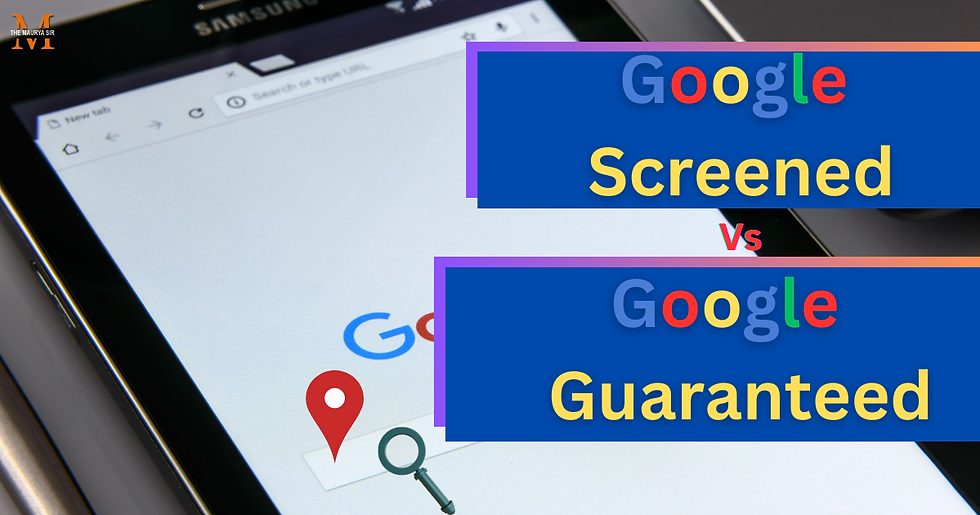

Comments