All in One SEO vs YOAST – A Complete Guide for SEO Setup
- themauryasir
- Feb 11, 2024
- 6 min read

All-in-One SEO vs Yoast are well-known plugins. You’ll likely come across one of these two when selecting an SEO tool for your website! You might be interested in learning why you need an SEO plugin before moving on to the main topic.
SEO remains a powerful tool for getting your website to appear on SERPs (Search Engine Result Pages) even in this age of artificial intelligence. You cannot disregard SEO if you own a website since it makes your content visible to visitors when it is relevant to their search queries.
On the other hand, 43.2% of all websites are powered by WordPress, a well-liked CMS. Because WordPress is an SEO-friendly platform, optimizing your website is simple. With the ability to enhance its functionality through plugins, WordPress offers a multitude of options for on-page SEO optimization.
You may effectively optimize your pages, posts, tags, categories, photos, and other items with an SEO plugin. Since its launch in 2010, Yoast has maintained its position as the most widely used SEO plugin. Conversely, All in One SEO is the second most popular SEO plugin and began offering its services in 2007.
We’ll learn about the features and advantages these SEO plugins provide for your company.
Let’s start to learn about All in One SEO vs YOAST:
Table of Contents
Overview of Yoast SEO Plugin
Yoast claims that SEO is for everyone and given that using this plugin makes it easier to optimize on-page SEO for your website even if you’re not an expert, perhaps they are right. During my early job, I worked on several pages optimizing them as I studied SEO techniques. Yoast will provide different colors to you when modifying your blog entries; green indicates that everything went well.
The Yoast SEO is the most widely used SEO plugin, with over 5 million active installs, as I have mentioned previously. Yoast is not just well-known for SEO; if you make that list, it’s also among the most widely used WordPress plugins. They got going so early and expanded alongside the WordPress community.
How to Get Started with Yoast
You may follow the setup wizard from your dashboard, just like with the AIOSEO. They’ll take care of the data optimization so you can go on to the next phase.
The name of your group, the name of your website, and the logo can all be entered here.
Next, we’ll update our social media accounts and save our modifications.
Please fill out the following form with your personal information. You can check the button to allow Yoast to track site data for their product improvement. You can also subscribe to the newsletter.
That concludes the setup. You can now navigate the dashboard.
Yoast has a pro edition as well, just like the AIOSEO. Within the free plugin, there are other alternatives for you to check them out.
Overview of All in One SEO plugin
With more than 3 million active installs, the All-in-One SEO plugin is the most established. The plugin just become a part of the WPBeginner family, and its popularity is skyrocketing.
Previously named All in One SEO Pack, this plugin was one of the first in the SEO market when it was first released in 2007. But since Awesome Motive purchased the plugin, it has greatly improved in terms of user experience and interface changes, as well as gaining a new clientele.
How to get started with AIOSEO
You should already be aware of this, but it will take you to the Setup Wizard after installing and activating the plugin from the WordPress dashboard. Click the skip option if you wish to not follow the wizard.
I installed Yoast and now I get a popup to import data from my existing plugin. If you’d like, you can import your prior data with ease. It’s a simple procedure.
You can then choose the best description for your website. The title and meta description of your home page can also be specified. There are several alternatives available. Once the required fields have been completed, click Save and Proceed.
You will provide further details about your website, such as the name of the organization, phone number, social media links, etc., in the following part.
Select the features you wish to activate now. There are sitemaps, analytics, conversion tools, news sitemaps, local SEO, and many more tools accessible. Remember that not every function is available for free. Paid features are indicated by the PRO badge.
You can adjust the search appearance of your website by following the next step. Examine it for yourself and make any necessary repairs. If you would like advice on how to optimize your website from the AIOSEO team, you can provide your email address in the following step.
To use all of the pro features if you are using the pro version, you must paste your license key on the last step. A congrats message and recommendations for the next steps will be sent to you. Proceed to the dashboard by clicking the Finish button now.
A congrats message will be sent to you.
You can read the next section to find out what the Pro edition has to offer.
On-page optimization tools
Let’s examine the features that each plugin for your content offers in terms of on-page optimization. In the WordPress editor, All in One SEO offers the following options on the right sidebar:
General
Social
Schema
Link Assistant
Redirects
SEO Revisions
Advanced
Before delving deeper, let me clarify that every tool mentioned above is beneficial to users, except the first two, which are Social and General.
You have the following choices under the General section:
Modify Snippet: Here, you can preview and change the title and meta description of your snippet.
Focus Keyphrase: In the free edition, only a single focus keyword may be used.
Extra Keyphrases: Only premium users have access to this feature.
Basic SEO: Check to see if there are any errors for several criteria, including the length of the content, the focus keyphrase in the text, the meta description, the internal and external links, etc. The appropriate indicators will indicate whether your optimization satisfies the parameters.
Title: This tab will check to see if the SEO title and the first few words of the title contain the focus keyphrase. It will also determine whether your title is the ideal length.
Readability: factors include content images and videos, sentence length, paragraph length (if you’re utilizing short paragraphs), percentage of passive voice, transition words, etc.
Yoast offers readability and SEO analysis in a similar sidebar, along with a few more capabilities.
Focus keyphrase: The primary keyword you wish to rank for should go here. They offer a fantastic feature that allows you to see popular keyword variations and related keyphrases.
Analysis of SEO: The entire analysis will be displayed in two categories: issues and favorable outcomes. What is covered by the analysis?
Keyphrase distribution
Internal links
Keyphrase in introduction
Keyphrase density
Meta description length
Keyphrase in subheading
Outbound links
Image Keyphrase
Images
Keyphrase in the SEO title
Keyphrase length
Previously used keyphrase
Text length
SEO title width
Analysis of readability: This page offers suggestions in several categories, including Issues, Enhancements, and Positive outcomes. The parameters are as follows:
Word complexity
Subheading distribution
Passive voice
Consecutive sentences
Paragraph length
Sentence length
Transition words
Include a relevant key phrase: This is an All in One SEO-like premium function.
Monitor SEO performance: You can use free Yoast and free Wincher to track one keyphrase for every article by linking Wincher, a third-party rank tracker service.
The previews for Google, Facebook, and Twitter are located in the next three tabs. Since they are self-explanatory, I won’t talk about them.
Cornerstone material: The most important content on your website is contained in these articles. Thus, not every article is highlighted. Correct? Press the button to make that one the cornerstone if you want it to.
Insights: To obtain some insights about your content, select the final tab that floats on the sidebar. You’ll receive a Flesch reading ease score that merely expresses how simple it is to read the content. The word count and reading time data sets will also be displayed. Yoast provides notable terms to compare to your article for premium users.
Pricing and Available Plans All in One SEO vs YOAST
When you choose one from the All in One SEO vs YOAST SEO plugin you can see the premium plan also. There are four distinct programs offered by All in One SEO, ranging in price from $49.60 to $224.70 annually. One site is covered by the smallest package, while 100 sites are covered by the largest plan.
A well-liked free plugin for WordPress is offered by Yoast. For a yearly fee of $99, you can access their latest features and tools. As you write, you can get ideas for links, set up numerous target keywords, and—most amazingly—access the Yoast SEO academy.
Five more plugins are available from Yoast and cost $229 a year. They have different plugins for WooCommerce, news, local SEO, and video. Each one costs $79 a year when purchased separately.
You need an SEO plugin for WordPress blogs. You can select a winner in the match between All in One SEO vs YOAST. The free edition of both plugins has numerous unique features, and the pro packages unlock more sophisticated functionality.








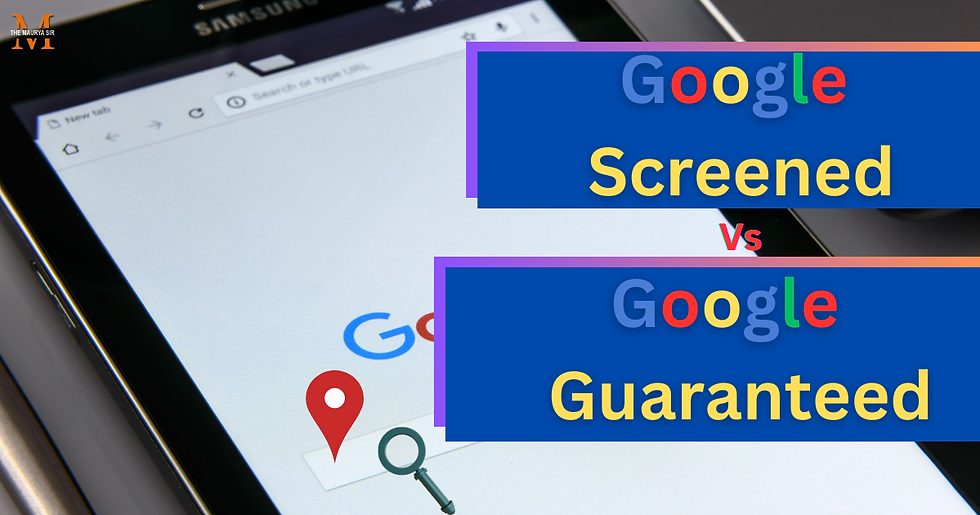

Comments