Top 7 Shocking YouTube Tag Generator Tools
- themauryasir
- Oct 22, 2024
- 10 min read
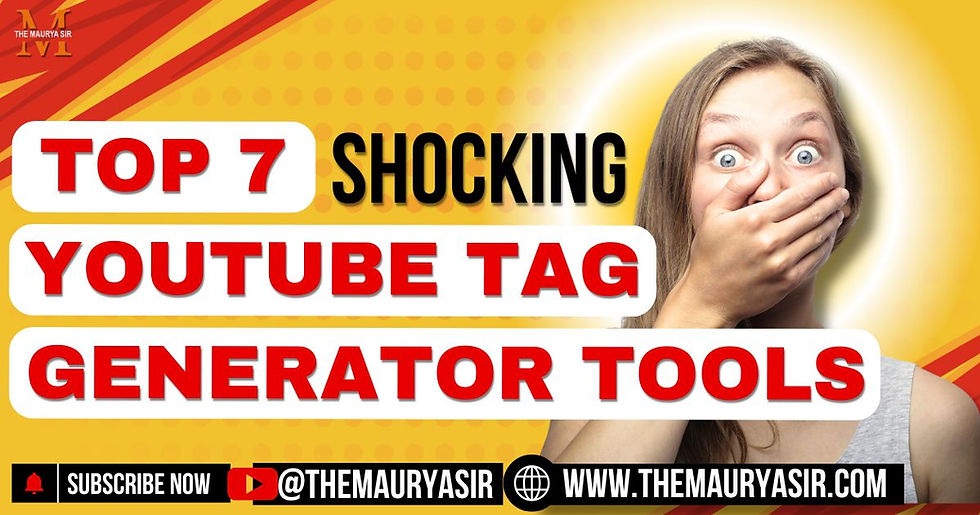
Content producers are constantly searching for methods to differentiate their videos in the highly competitive world of YouTube. Although creating content of a high caliber is crucial, it is only one aspect of the problem. Your videos must be discoverable to reach their target audience. YouTube tag generator tools are useful in this situation. Using tags makes it easier for YouTube’s algorithm to comprehend your video’s content and recommend it to users looking for related material. In this post, we’ll look at how you may improve your video ranks and expand your channel by using the best YouTube tag generator tools.
What Are YouTube Tags?
You can include descriptive keywords or phrases in your videos when you post them to YouTube. They are essential in assisting YouTube’s algorithm in classifying and suggesting your content to users in response to their search terms. In essence, tags inform YouTube about the subject matter of your video, which facilitates the platform’s ability to match it with pertinent searches.
For instance, if you’re posting a video about “how to bake a cake,” relevant tags could include “baking,” “cake recipes,” “how to bake,” or even specific tags like “vanilla cake” or “chocolate cake.” The more accurately you tag your video, the higher the likelihood that it will appear in relevant search results, which can significantly boost your visibility and engagement.
The Importance of Using the Right Tags
Your YouTube channel’s overall growth, engagement, and search visibility can all be greatly impacted by the tags you use for your videos. Your tags’ accuracy and relevancy improve your chances of appearing in YouTube’s suggested video feeds and search results. Increased views, likes, comments, and eventually subscribers might result from this improved visibility.
Furthermore, using the appropriate tags makes it more likely that your video will show up in YouTube’s “related videos” area, which is a fantastic way to expand your audience. Tags are a crucial component of YouTube’s overall SEO strategy, even if they won’t decide your video’s success on their own.
Also Read for: Top 10 YouTube MP3 Converter Website for YouTubers
How YouTube Tag Generator Tools Work
Finding the ideal tags for your videos is made easier with the help of the best YouTube tag-generating tools. These programs provide pertinent tags based on the title, description, or subject matter of your video using a variety of algorithms and data sources. They take the uncertainty out of the process and give you appropriate tags that can help you increase the SEO of your video.
The majority of tag-generation software analyzes competitive data, trending searches, and popular phrases. To provide you with a more thorough approach to video optimization, some solutions even provide other capabilities like competitor analysis, keyword research, and performance tracking.
Key Features to Look for in a YouTube Tag Generator Tool
When choosing a YouTube tag generator tool, there are several important features to consider:
Accuracy of Tag Suggestions: The tool should provide tags that are relevant and effective for your content.
Ease of Use: A user-friendly interface that simplifies the tag generation process is essential.
Integration with YouTube SEO Metrics: Some tools offer in-depth analytics that shows how well your tags are performing in terms of visibility and engagement.
Additional Features: Tools that offer features like keyword research, competitor analysis, and real-time trend tracking can give you a competitive edge.
Top 7 YouTube Tag Generator Tools
Let’s dive into the Top 7 YouTube Tag Generator Tools that can help skyrocket your video rankings:
1: TubeBuddy
TubeBuddy is one of the most popular and powerful tools for YouTube creators, especially when it comes to optimizing video tags. It offers a wide range of features beyond tag generation, such as keyword research, video SEO analytics, and even A/B testing for thumbnails.
Key Features of TubeBuddy:
Tag Suggestions: TubeBuddy’s tag generator analyzes your video’s topic, title, and description to provide highly relevant tag suggestions.
Tag Explorer: This feature helps you discover high-performing tags by analyzing search trends, competition, and keyword rankings.
Competitor Analysis: TubeBuddy lets you spy on your competitors’ tags, so you can see which tags are driving their traffic and incorporate them into your own strategy.
SEO Studio: This feature guides you step-by-step to optimize your video’s title, tags, and description for better rankings.
Tag Rankings: TubeBuddy also shows you where your tags rank on YouTube, giving you a clear idea of how effective they are.
How to Use TubeBuddy for Tag Generation:
Install the TubeBuddy browser extension and connect it to your YouTube account.
Open the video upload or edit screen for any of your videos.
Click on the “Tag Suggestions” tab, where TubeBuddy will generate a list of tags based on your video’s content.
Use the Tag Explorer to refine your tags by adding or removing suggestions based on search volume and competition.
Apply the selected tags to your video and monitor their performance over time.
With TubeBuddy, you can easily identify the most effective tags to boost your video rankings and gain more views.
Also Read for: How to Monetize YouTube Channel? Best Tricks
2: VidIQ
VidIQ is another top-tier YouTube tool designed to help creators grow their audience through intelligent tag suggestions, keyword research, and video optimization. It’s particularly known for its advanced analytics and real-time insights into your channel’s performance.
Key Features of VidIQ:
Tag Autocomplete: VidIQ automatically suggests tags based on what you type in your video’s title or description, ensuring you capture all relevant keywords.
Keyword Research Tool: This feature helps you find the best tags by analyzing search volume, competition, and keyword trends.
Competitor Tag Analysis: Like TubeBuddy, VidIQ allows you to see which tags your competitors are using to rank higher in search results.
Real-Time Video Analytics: VidIQ offers a detailed analytics dashboard that shows how your tags are impacting your video’s performance, including impressions, views, and engagement.
Tag Recommendations: VidIQ suggests tags that are tailored to your channel’s niche, helping you create a more focused tag strategy.
How to Use VidIQ for Video Tags:
Install the VidIQ browser extension and sign in to your YouTube account.
While uploading or editing a video, open the “Tags” section where VidIQ will suggest tags based on your video’s title, description, and content.
Use the Keyword Research Tool to refine your list of tags by evaluating their search volume and competition.
Apply the most relevant tags and track how they improve your video rankings over time.
VidIQ excels in providing real-time insights and data-driven tag recommendations, making it a favorite among creators looking for in-depth analytics.
3: Rapidtags
Rapid tags is a simple yet highly effective tool for generating YouTube tags quickly. It’s perfect for creators who need an efficient solution for optimizing their videos without diving into complex analytics.
Key Features of Rapidtags:
Instant Tag Generation: With just a video title or topic, Rapidtags generates a list of relevant tags in seconds.
Free to Use: Rapidtags offers a free version that provides basic tag generation features, making it accessible to creators on a budget.
No Registration Required: You can start using Rapidtags right away without creating an account or installing software.
User-Friendly Interface: The straightforward design makes it easy to generate tags with minimal effort.
How to Use Rapid Tags for YouTube Tags:
Visit the Rapidtags website.
Enter your video’s title or a few keywords related to your content into the search bar.
Rapid tags will instantly generate a list of tags that are optimized for your video’s topic.
Copy the suggested tags and paste them into your YouTube video’s tag section during the upload process.
Rapid tags are ideal for those who want a quick, no-frills way to find effective tags without spending too much time on research.
4: Keyword Tool
Keyword Tool is a versatile SEO tool that provides a specialized YouTube tag generation feature. It’s widely used by marketers and YouTube creators to discover high-ranking keywords and tags that can improve search visibility.
Key Features of Keyword Tool:
YouTube-Specific Tag Generator: Unlike some general SEO tools, Keyword Tool has a dedicated section for YouTube keyword and tag research.
Long-Tail Keyword Suggestions: The tool generates long-tail keywords, which are less competitive and more specific, increasing your chances of ranking.
Search Volume Insights: It shows you how many people are searching for specific keywords and tags, allowing you to choose tags with the most potential.
Advanced Filters: You can filter keywords based on location, language, and other criteria to ensure your tags are highly targeted.
Free and Paid Versions: While the free version offers basic features, the paid version unlocks more detailed keyword metrics and tag suggestions.
How to Use Keyword Tools for YouTube Tags:
Go to the Keyword Tool website and select the “YouTube” tab.
Enter a topic, keyword, or phrase related to your video.
The tool will generate a list of suggested tags, complete with search volume data.
Use the long-tail keyword suggestions to optimize your tags for less competitive, niche searches.
Apply the generated tags to your video and track how they affect your rankings.
Keyword Tool is a must-have for creators looking for advanced keyword research capabilities along with accurate tag suggestions.
5: TagsYouTube
TagsYouTube is a specialized tool designed solely for generating optimized tags for YouTube videos. It focuses on simplicity and speed, making it an excellent choice for creators who want a dedicated tag-generation solution.
Key Features of YouTube:
Simple Tag Generator: Enter your video’s title or a few keywords, and TagsYouTube instantly generates a list of optimized tags.
Free to Use: The tool is completely free and does not require registration or sign-up.
Minimalist Interface: TagsYouTube’s clean and simple design makes it easy to use without distractions.
Tag Suggestions Based on Competitors: You can see which tags top-ranking videos in your niche are using, allowing you to tailor your strategy.
How to Use YouTube:
Visit the TagsYouTube website.
Enter your video’s title or a few keywords into the search bar.
The tool will generate a list of optimized tags based on your input.
Copy the tags and apply them to your video’s tag section on YouTube.
TagsYouTube is a straightforward tool perfect for creators looking for a hassle-free way to generate relevant YouTube tags.
YTube Tag Generator is a user-friendly tool that focuses on providing highly relevant and accurate tags for your YouTube videos. This tool stands out for its simplicity and reliability, making it ideal for both beginners and experienced YouTubers.
Key Features of YTube Tag Generator:
Easy-to-Use Interface: The tool is designed with simplicity in mind. All you need to do is enter your video’s title or a relevant keyword, and it will generate a list of tags instantly.
High-Quality Tag Suggestions: YTube Tag Generator uses YouTube’s API to generate tags that are currently trending and relevant to your video’s niche.
No Registration Required: You can access and use the tool without needing to sign up or log in.
Focus on Relevance: It emphasizes the quality and relevance of the tags rather than just quantity, ensuring that you get tags that will help your video rank.
How to Use YTube Tag Generator:
Visit the YTube Tag Generator website.
Enter the title or main keywords of your video in the search box.
The tool will instantly generate a list of relevant tags that you can use.
Copy the tags and add them to your video’s tag section on YouTube during upload or editing.
YTube Tag Generator is great for creators who want a no-nonsense solution to generate effective tags that can improve their video rankings quickly and efficiently.
7: Kparser
Kparser is a powerful tool that goes beyond just tag generation. It’s an all-in-one keyword research tool that is particularly useful for finding niche tags that can help your videos rank in highly specific or less competitive search results.
Key Features of Kparser:
Deep Keyword Research: Kparser allows you to dive deep into keyword analysis, providing a comprehensive list of tag suggestions based on search queries, long-tail keywords, and related terms.
Niche Tag Discovery: The tool excels in finding tags for niche topics, which can give your videos a higher chance of ranking for less competitive keywords.
Tag Optimization: Kparser suggests the best tags based on search volume, relevance, and competitiveness, ensuring that your videos have the best chance of ranking higher in search results.
Geolocation and Language Filters: Kparser offers advanced filtering options that allow you to generate tags based on specific regions or languages, making it an excellent choice for targeting global audiences.
How to Use Kparser for YouTube Tags:
Visit the Kparser website and select “YouTube” as the platform.
Enter your video’s main topic or keywords into the search bar.
The tool will generate a list of highly relevant tags, including long-tail keywords and niche tags.
Use the geolocation and language filters if you are targeting a specific audience.
Copy the best tags and apply them to your video on YouTube.
Kparser is the perfect tool for creators who want to find highly targeted, niche-specific tags that can give them a competitive advantage in specialized areas.
Conclusion
Using the right tags is essential to improving your YouTube video’s visibility and ranking higher in search results. With the help of YouTube tag generator tools, you can streamline the process of finding effective tags that will help your videos reach a wider audience and grow your channel faster.
From the advanced features of TubeBuddy and VidIQ to the simplicity of Rapidtags and TagsYouTube, each of the tools mentioned in this article offers unique benefits tailored to different needs and budgets. Whether you’re a seasoned YouTuber or just starting, these tools can help you discover the most relevant tags, track their performance, and optimize your content for success.
So, if you’re serious about growing your YouTube channel and maximizing your video rankings, be sure to try out the Top 7 YouTube Tag Generator Tools discussed here. By using these tools strategically, you can skyrocket your video rankings and take your channel to new heights.
FAQs on YouTube Tag Generator Tools
1. What is a YouTube tag generator tool?
A YouTube tag generator tool is a software or online platform designed to help YouTubers find relevant and high-ranking tags for their videos. These tools use algorithms, keyword data, and search trends to suggest the best tags that can improve your video’s visibility and rankings on YouTube.
2. Do YouTube tags still matter in 2024?
Yes, YouTube tags still matter in 2024, although they are not as influential as they once were. Tags help YouTube’s algorithm understand the content of your video, which can improve its chances of appearing in search results and suggested video feeds. However, tags should be used in conjunction with other SEO practices, such as optimizing titles, descriptions, and thumbnails.
3. How can I find the best tags for my YouTube videos?
You can find the best tags for your YouTube videos by using YouTube tag generator tools like TubeBuddy, VidIQ, and Kparser. These tools analyze search trends, keyword data, and competition to suggest tags that are most relevant to your content. Additionally, you can research what tags top-performing videos in your niche are using.
4. Is there a free YouTube tag generator tool available?
Yes, several free YouTube tag generator tools are available, including Rapidtags and TagsYouTube. These tools offer basic tag generation features without requiring payment or registration. However, for more advanced features, such as in-depth keyword research and analytics, you may need to upgrade to a paid plan on tools like TubeBuddy or VidIQ.








Comments